After plenty of Googling, I could find no easy way of importing content (news articles and links) from a Joomla install in to a new WordPress install. The closest I came across was
Mambo2WordPress (direct download), but the original author’s page has been removed, so I could no longer tell if it was being maintained.
It was late, I needed it done, Google was failing me, so I took that chap’s script and modified it to work with recent Joomla & WordPress installs and then added some!
No support is provided, and you’re free to do with this script as you wish (be nice and leave the notice/credits intact).
Download
Download: Joomla2WordPress v1.0 zip file (~6KB).
Installation
From the enclosed readme.txt:
Installation ============ + Unzip the downloaded zip file in your WordPress install directory, and this will create a new joomla2wordpress directory. + In that new directory, edit config.php and supply the details for the Joomla and WordPress databases. + Visit that new folder in your browser, and follow the instructions. I.e. If your blog URL is http://www.myblog.com/wordpress/, then visit http://www.myblog.com/wordpress/joomla2wordpress/ and follow instructions.
Screenshots
- Introduction
- Step 1
- Step 2
Leave a comment below if you need help. Be warned, though, it’ll be slow coming and might not come at all!
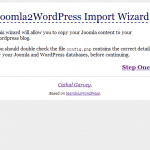
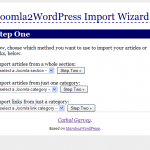
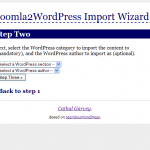
Leave a Reply